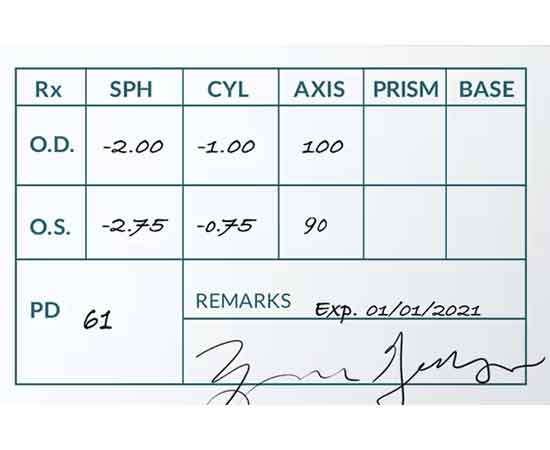
STEP 1: Read your prescription
This format typically includes clearly labeled fields for OD, OS, SPH, CYL, and other values. These are often entered digitally but may also be handwritten by your doctor.
Prescription Must:
Sphere (SPH) and Cylinder (CYL) always have a positive (+) or negative (-) sign.
PD (pupillary distance) Must:
It can be listed in various formats, such as 62 (Single PD), 33/31 (Dual PD), or 62/60 (Distance/Near PD).
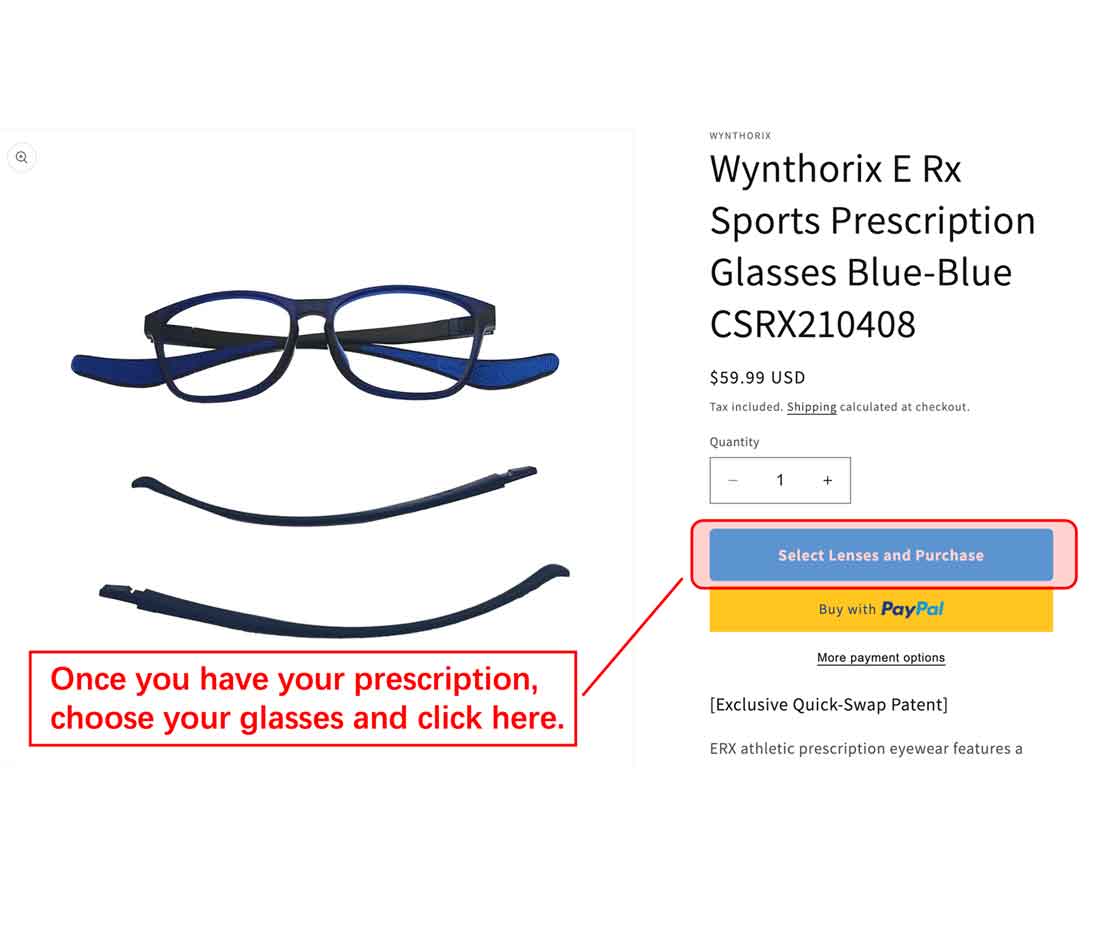
STEP 2: Submit your prescription
- To ensure we can create your glasses, make sure the prescription for both OD and OS is complete, including your PD. Please note, if your prescription includes CYL, the AXIS must also be provided.
- Once you have your prescription ready, select your preferred glasses and click ‘Select Lenses and Purchase’ to proceed to lens selection and upload your prescription.

STEP 3: Choose 'Single Vision', then upload your pescription
- We currently offer single-vision lenses, but bifocal and progressive options will be available in the future.
- Note: For first-time users, please use only the first three methods. The fourth option is for returning customers who have previously uploaded their prescription.
-
Upload File
This is the recommended method, but make sure all prescription details from STEP 1, especially PD, are complete.
-
Enter Manually
Fill out your prescription details using the online form, but note that PD isn’t included in the form. Please add your PD details in the order notes.
-
Email Later
If you don’t have your prescription details at the time of purchase, you can complete your order and email them to us at service@wynthorix.com.
-
Use my Prescription on File
The fourth method is for returning customers only. Please provide the order number from your previous prescription upload in the order notes.
Shop Now
-
Wynthorix E Rx Sports Prescription Glasses Blue-Blue CSRX210408
Regular price $59.99 USDRegular priceUnit price per -
Wynthorix E Rx Sports Prescription Glasses Green-Yellow CSRX21T03
Regular price $59.99 USDRegular priceUnit price per -
Wynthorix E Rx Sports Prescription Glasses Green-Black&White CSRX21T04
Regular price $59.99 USDRegular priceUnit price per -
Wynthorix E Rx Sports Prescription Glasses Red-Green CSRX21T05
Regular price $59.99 USDRegular priceUnit price per -
Wynthorix E Rx Sports Prescription Glasses Red-Black CSRX21T06
Regular price $59.99 USDRegular priceUnit price per






